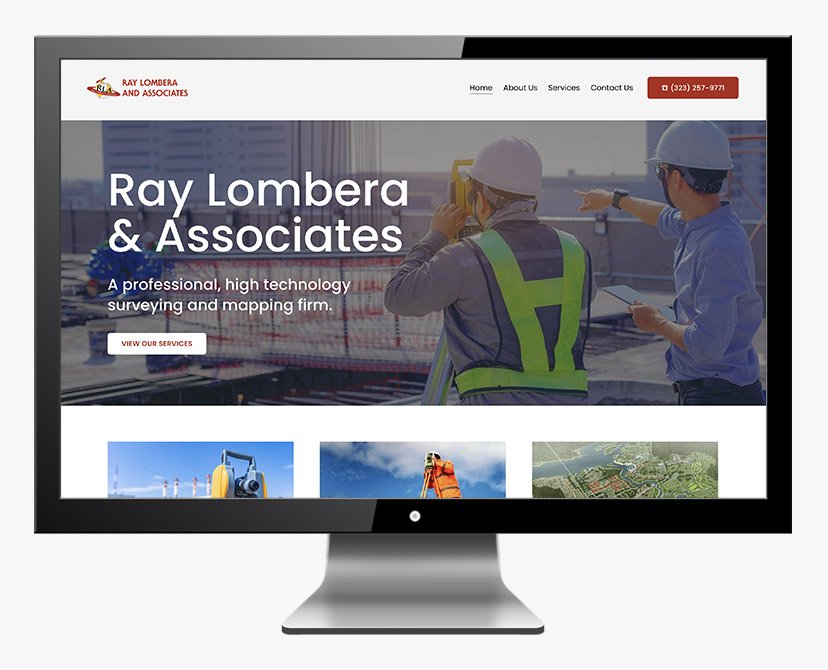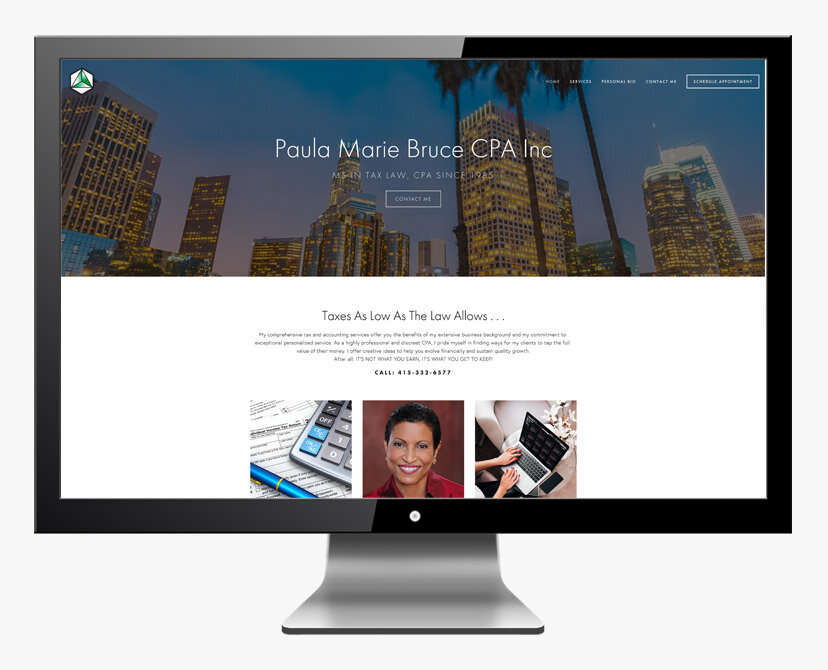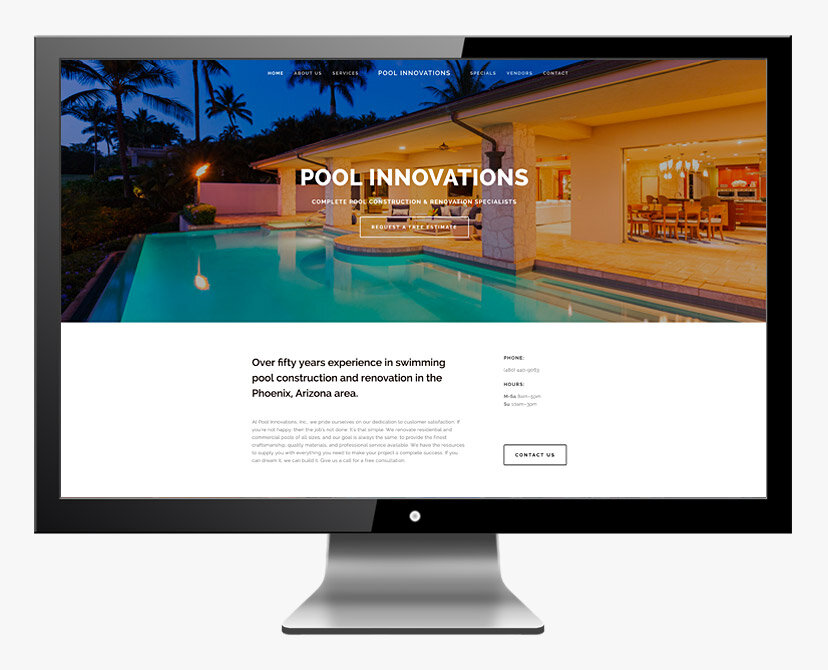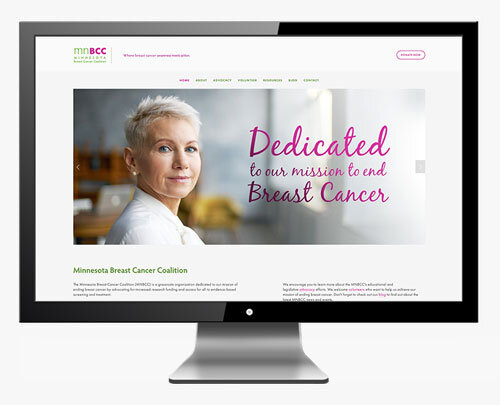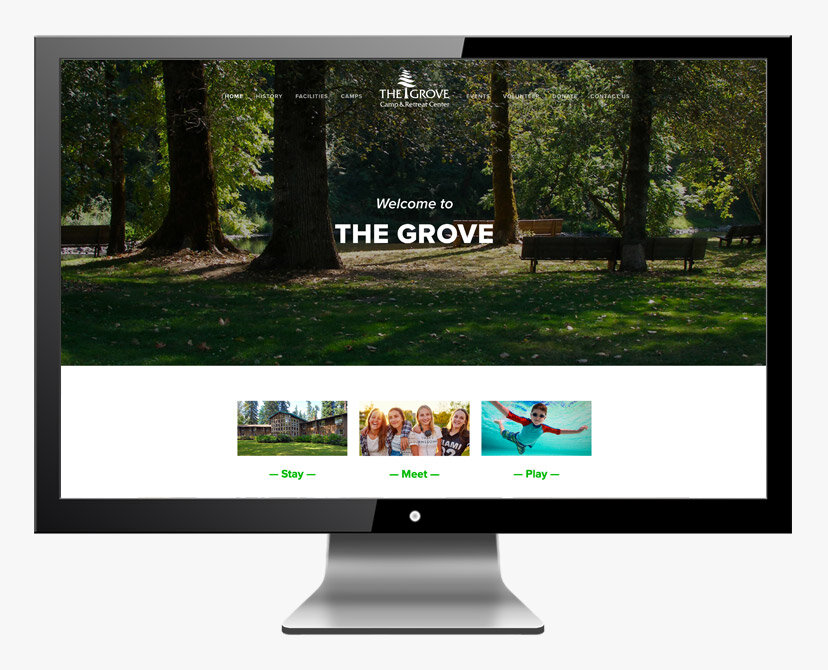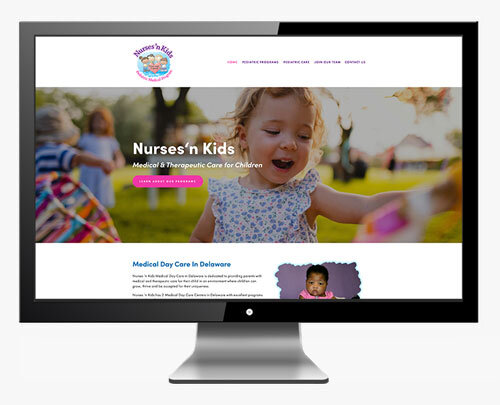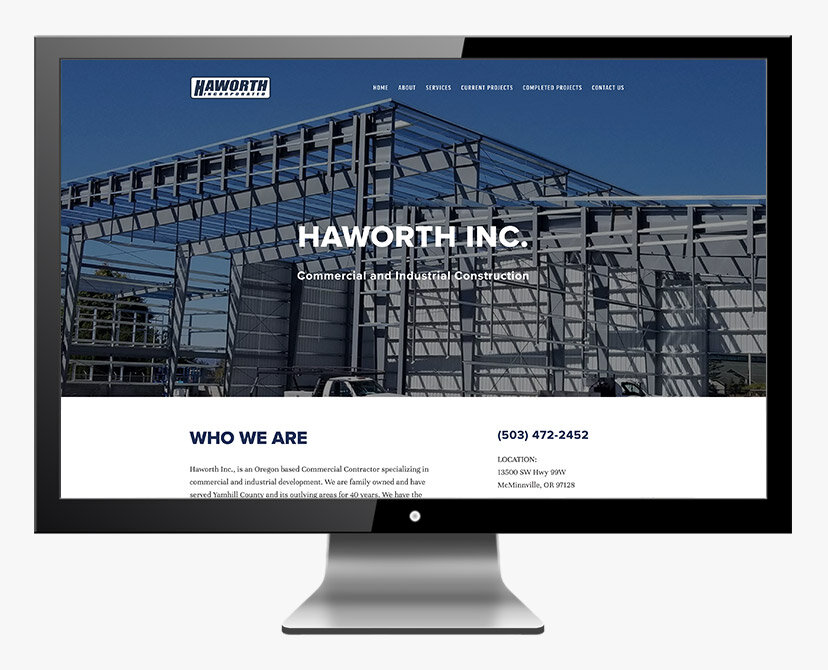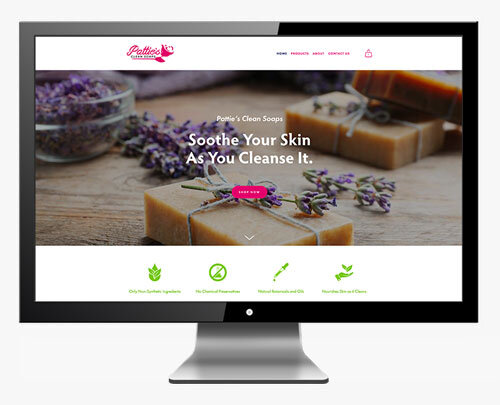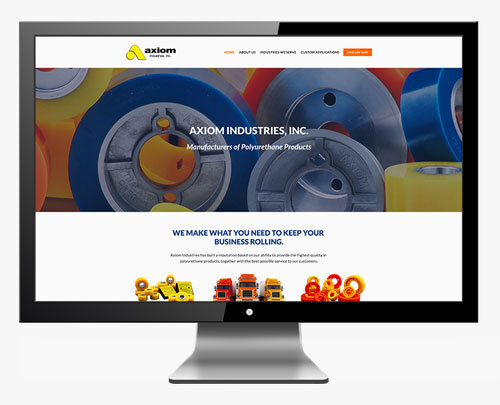A Website Tailored to Your Business
Your site is often the first experience a potential customer has with your business and a user-friendly design can make a powerful first impression. Our team tailors each professionally designed template to fit your specific brand needs, maximizing your results and guaranteeing a unique look. Getting started is easy, too. One of our Web pros will help you evaluate your website needs. Then you just pick your tools, colors, etc. and we'll do the rest.
STEP 1:
GET YOUR FREE WEBSITE NEEDS ANALYSIS
At Simply, we believe that a great website starts with clear understanding of your needs because our aim is to give you a website that achieves your business goals. When you choose to partner with us for your website design and development, we'll walk you through our thorough evaluation and discovery process to determine the best options for your business according to your budget.
Use this form to request a free website needs analysis and discover how we can help improve your web presence.
STEP 2:
DESIGN LAYOUT
Because we work with you from the start to determine your business goals and requirements, our designers have all the insight they need to choose a starting design layout that’s a perfect fit. Whether it's a focus on branding, bold messaging, prominent calls to action, or product promotion, we have a flexible layout that will make your business stand out.
STEP 3:
CHOOSE YOUR TOOLS
Contact Form
Give your potential customers a convenient way to reach you and capture new leads in the process.
Location Map
Show your visitors where you are located with an embedded Google map and make it easier for them to find you.
Social Media Links
If social media is an important part of your marketing strategy, give your visitors a quick way to get to your pages.
E-commerce *
Do you need to sell your product on your site? Add a Web Store that integrates seamlessly with your content.
Events Calendar
Keep your visitors in the loop about all of your upcoming events by adding an events calendar to any page.
Blog
Do you have relevant articles or videos you like to share on a regular basis? Add a complete blogging solution.
Scheduling Tool **
Add online booking without using complicated embed codes. A great addition to any appointment or class-based business website.
On-Site Live Chat **
Add live chat to your website to encourage engagement. Have better conversations with your visitors when it matters most.
Announcement Bar
Highlight major promotions or a significant piece of news on your Home page. Easy to update and toggle on or off.
STEP 4:
CHOOSE YOUR COLOR THEME
PASTEL
AUTUMN
COUNTRY
DUSK
RETRO
COOL
NEUTRAL
MUTED
. . . OR PROVIDE YOUR OWN.
STEP 5:
DO YOU HAVE A LOGO?
Nothing personalizes your Sites By Simply website like adding your company logo. If you have one send it to us and we will add it as part of the website setup. If you don’t have a logo, don’t worry. Our websites were designed to look great even without one, and you can easily add one later.
What You Should Expect:
Your website, although unique to you, will have similar beauty and characteristics of the examples shown below. Click on each thumbnail to see a live example. You will also see a variety of home page and inside page layout options for your website as well as many tools and features.
* Commerce requires connecting to a payment processor to begin selling products. You can connect Stripe, PayPal, or both. Payment processors in Commerce are separate from any other payment processors you have connected to Squarespace, such as in scheduling.
** Both the scheduling tool and the live chat tool require a subscription to a third-party service.